
Recover deleted files
Many computer users hold the opinion that we can no longer get the files back if we have emptied Trash Bin in Mac. In fact, the operation of emptying Trash is just to make us lose the access of the file from the system temporarily. The space occupied by deleted files is just marked as “available to reuse”, but deleted files are still remained physically on the drive. In order to better do recovery, we need to stop using the Mac immediately if we really want to recover deleted files from emptied Trash in Mac OS X completely.
In general, the best solution for emptied Trash recovery is to resort to a file recovery program rather than a file recovery company. Here we recommend MiniTool Mac Data Recovery, which is an easy-to-operate Mac application program. And it is fully compatible with Mac OS X. So we are able to recover deleted files easily and independently with the friendly interface.
Before we tell specifically how to operate the program to do Trash recovery, we are supposed to download the file recovery software from the downloading site and install it correctly at first. But we should note that installing the software on the partition where files loss takes place is not suggested and this will overwrite the lost files.
How to Recover Deleted Files from Emptied Trash
When we launch the file recovery program, we will see the main interface below.
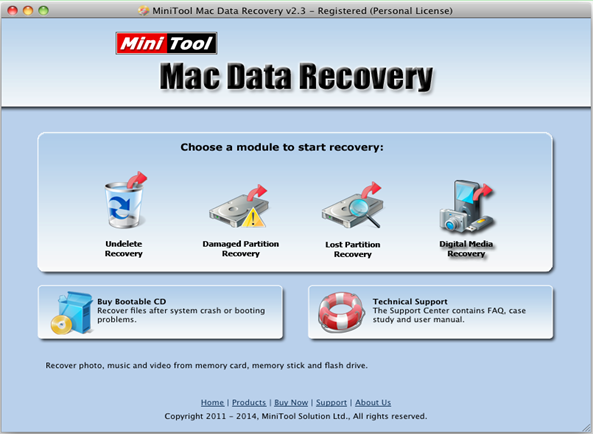
1. Choose module “Undelete Recovery” and soon we will enter the next interface.
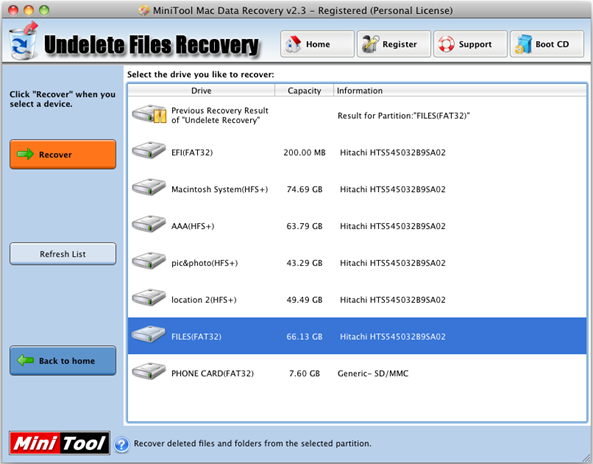
2. Select the partition where we lose files and click “Recover” then. Now the program will have a full scan on the selected partition and all lost files will be scanned out as follows.
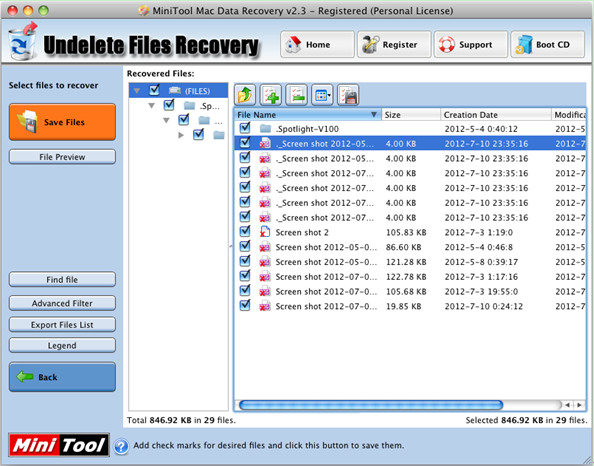
3. Check the files that we are looking for and click “Save Files”. If users feel difficult to locate the target files from uncountable files, here we can recur to “Find file” and “Advanced Filter” to find out desired files promptly.
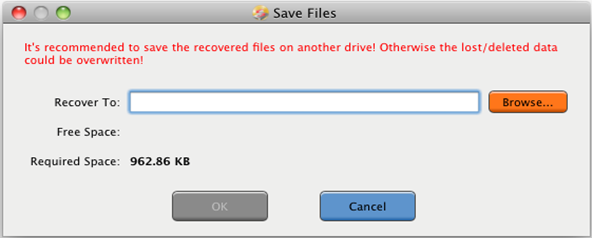
4. Save files to a specified place, but not the original partition.
This is the operating steps of how to recover deleted files from emptied Trash in Mac OS X with the file recovery program – MiniTool Mac Data Recovery. This Mac freeware plays a significant role in data recovery field and has helped large numbers of Mac users recover lost files successfully.
Related Articles:
Data Recovery Software

- $69.00

- $79.00

- $69.00
- Data Recovery Software
- License Type
Windows Data Recovery Resource
Mac Data Recovery Resource
Contact us
- If you have any questions regarding online purchasing (not technical-related questions), please contact our sales representatives.
Tel: 1-800-789-8263
Fax: 1-800-510-1501
