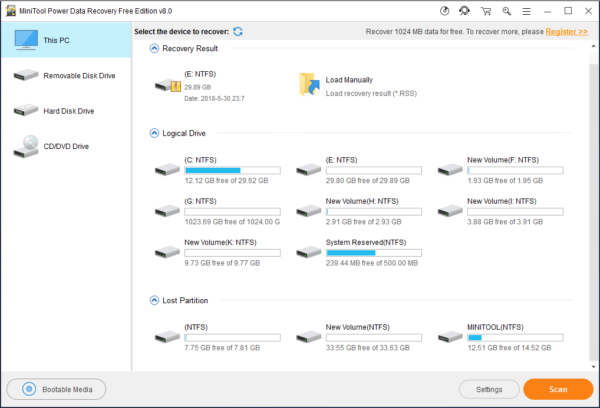Windows File Transfer Freezes
File transfer between two digital devices is a common operation. Most of the time, there is no problem with this operation. However, some of you may reflect that Windows file transfer freezes issue happens.
What’s wrong with the transfer process?
When you are facing this issue, please be patient. If it seems that it will take forever to finish this transfer operation, you need to force to quit this operation. You can enter the Task Manager to end this task. But, if this can’t quit the transfer process, you need to try other methods mentioned in this post: Windows 10 File Transfer Freezes? Solutions Are Here!
File transfer freezes Windows is one issue you are facing. Here, you need to know that it may bring another problem: data loss.
After Windows file transfer freezes issue is solved, you may discover that the transferred file is gone. In this situation, you can use a piece of free data recovery software to get your lost file back.
We think you should try MiniTool Power Data Recovery. This MiniTool data recovery software has four recovery modules: This PC, Removable Disk Drive, Hard Disk Drive and CD/DVD Drive.
If the lost file is saved on the computer hard drive originally, you can use This PC module to recover it after file transfer freezes the process issue is solved.
If the lost file is saved on your removable disk before transferring, you should use the Removable Disk Drive module to recover the data.
With the free edition of MiniTool Power Data Recovery, you can recover 1 GB data. If you want to restore more than 1 GB data, please choose to use an advanced edition.
Both of these two recovery modules are very easy to operate.
If you want to recover data from the hard drive, you need to open the software and choose the target disk to scan.
If you want to retrieve files from the removable disk, you need to connect the USB device to your computer and then choose the device to start the scanning process.
Now, you know how to fix Windows file transfer freezes issue, and how to recover lost data caused by Windows file transfer hangs. You can share this MiniTool data recovery software with your friends.
Related Articles:
Data Recovery Software

- $69.00

- $79.00

- $69.00
- Data Recovery Software
- License Type
Windows Data Recovery Resource
Mac Data Recovery Resource
Contact us
- If you have any questions regarding online purchasing (not technical-related questions), please contact our sales representatives.
Tel: 1-800-789-8263
Fax: 1-800-510-1501