
Restore Files for Mac
Question: Hi, do you have any solutions to the problem that how to perform Mac file restoration? I deleted some important pictures accidentally and even formatted the Mac hard disk by mistake. More seriously, they don’t exist in Trash and I have no backup in Time Machine. Now I want to get them back. Is it possible?
In addition to the mentioned reasons, people often suffer from data loss due to other factors (like virus infection, power surge, disk crashes). People may be eager to know whether they can get the information back when encountering with these cases. Luckily, the question will be answered by yes. And these problems can be tackled by suitable and professional Mac data recovery software. Here, users are recommended to adopt the powerful MiniTool Mac Data Recovery. Just with three steps, Mac users can accomplish the task by themselves. Moreover, it offers users 30 days money back for benefiting users to the largest extent.
Note: please stop using it as quickly as possible once noticing data loss happens. Or the missing files could never be found again.
Use Third Party Tool to Restore Files for Mac
Download and install the advanced Mac data restoration program into the computer. After installation, you can launch the software to enter the main interface.
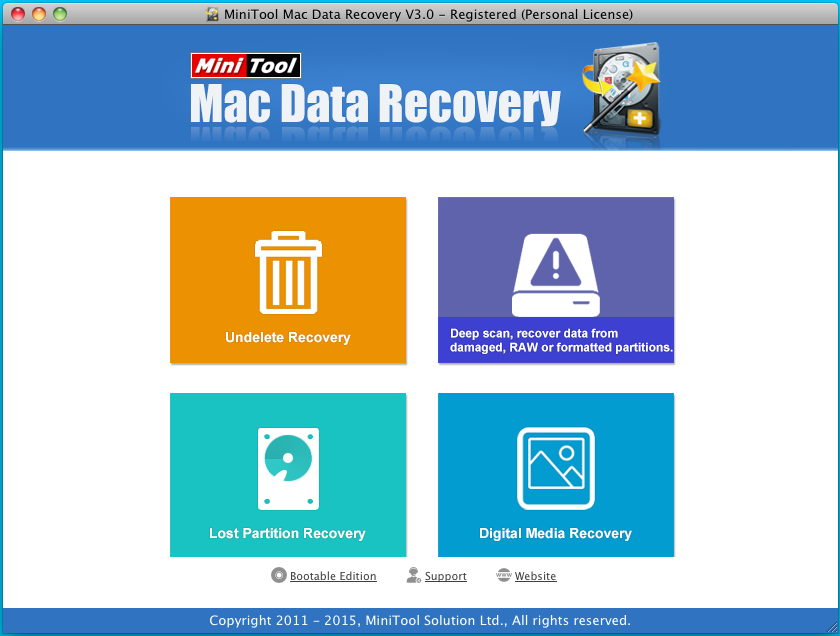
Four functional modules (“Undelete Recovery”, “Damaged Partition Recovery”, “Lost Partition Recovery”, and “Digital Media Recovery”) are listed in the start-up screen.
1. Select the “Damaged Partition Recovery” to enter into next window.
2. Choose the partition where data loss occurs and click on “Full Scan” to go on. Then the program will automatically scan the selected volume and search lost data for you.
3. The found data will be displayed on the window of this software. Then you can choose wanted data and save them into a trust worthy location by clicking “Save”.
Now, people have perfectly fulfilled the job to restore files for Mac.
Tips: do remember to store the restored data to another disk instead of the original one for safety’s sake.
To restore data from hard disk (no matter external or internal), memory card, USB flash drive and other devices, MiniTool Mac Data Recovery is reliable to use. With rational price and secure data restoration solution, this utility can make most Mac users fell satisfied. You can have a try whenever it is necessary.
Data Recovery Software

- $69.00

- $79.00

- $69.00
- Data Recovery Software
- License Type
Windows Data Recovery Resource
Mac Data Recovery Resource
Contact us
- If you have any questions regarding online purchasing (not technical-related questions), please contact our sales representatives.
Tel: 1-800-789-8263
Fax: 1-800-510-1501
