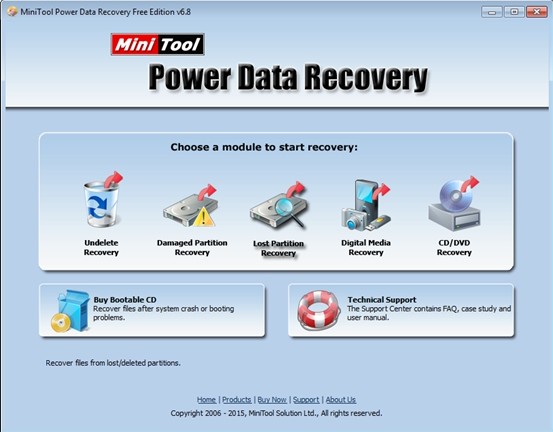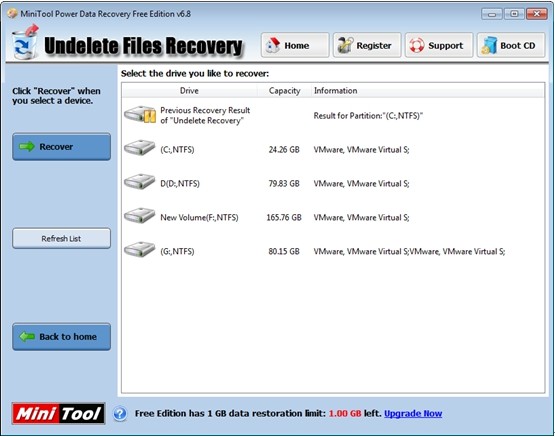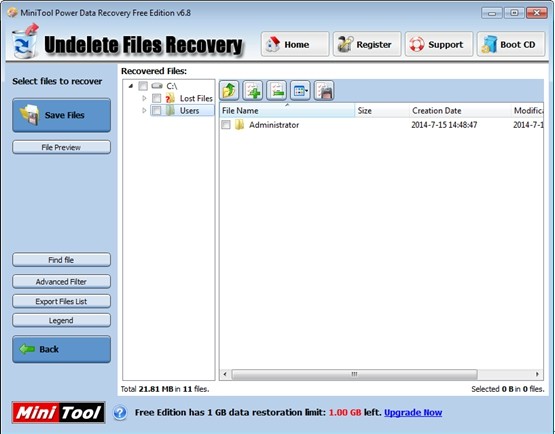Restore Data after Empty Recycle Bin
Computer users know that when they delete files such as work files, study documents, precious photos and video games, Windows operating system will sent these deleted files to Recycle Bin. Thus, users can restore deleted data from it if they need them again. But, if users delete files and empty Trash so quickly that they suddenly realize that some files need to be recover, what should they do? Are those files recoverable? Is it possible to restore data after empty recycle bin?
The good news is that as long as the deleted files (even users deleted them from Windows Recycle Bin) have not been overwritten by new data, users have an opportunity to rescue them. And there are two commonly methods for data recovery: resorting to data recovery companies or turning to data recovery software. Here, considering some common users are unwilling to spend money in recovering lost data, we think users may turn to a piece of free yet professional data recovery software.
If users want to restore data after empty recycle bin without paying a penny, they can try using MiniTool Power Data Recovery because it not only has powerful data recovery competence but also provides free services. What’s more, it has high security, so all original data could not be affected in the process of data recovery. Here is the detailed guide about how to recover deleted recycle bin files.
Step 1: Install this free and professional data recovery app on computer according to prompts. And then, launch it to open its main interface as follows.
Step 2: In this window, select the suitable functional to restore data after empty recycle bin. Note: each data recovery module focuses on a different data loss scenario. And the “Undelete Recovery” module is specially designed to restore deleted data emptied from Windows Recycle Bin.
Step 3: choose the device which needs recovering and click “Recover” button. Note: each partition has its own recycle bin. So users should select the targeted partition where the deleted data are originally stored.
Step 4: Select all desired files and click “Save Files” to store them on a safe place.
See! Users can quickly and effectively restore data after empty recycle bin via several clicks. If you want to know some other excellent functions of this professional data recovery freeware, hurry to download MiniTool Power Data Recovery.
Data Recovery Software

- $69.00

- $79.00

- $69.00
- Data Recovery Software
- License Type
Windows Data Recovery Resource
Mac Data Recovery Resource
Contact us
- If you have any questions regarding online purchasing (not technical-related questions), please contact our sales representatives.
Tel: 1-800-789-8263
Fax: 1-800-510-1501