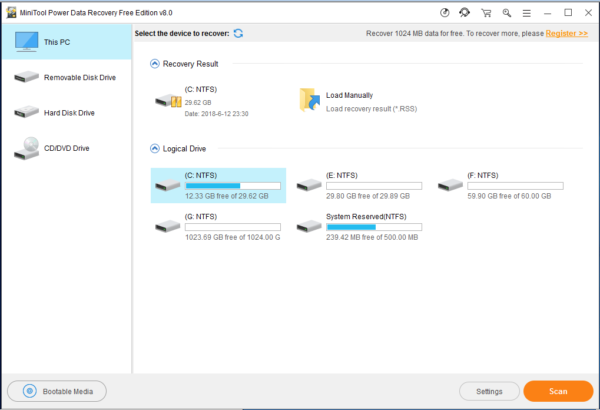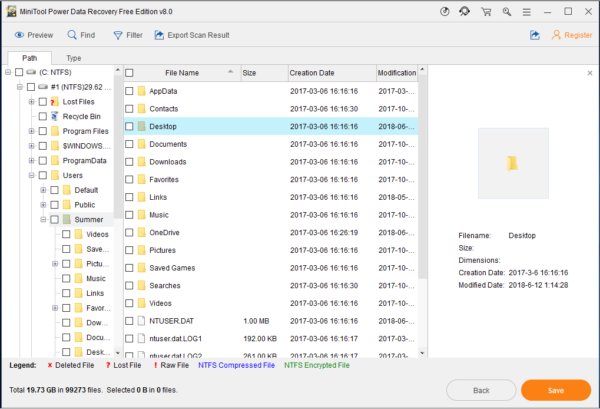Recover Lost Desktop Files
When you are using your computer to work, you may save some files on the Desktop for convenience. If they are lost for some reasons, you must want to recover lost Desktop files.
If you want to do Desktop file recovery, you need to know where the lost Desktop files are gone.
Usually, if you delete some Desktop files by accident, they will firstly go to the Recycle Bin on your computer. Thus, you will be able to restore them by entering the Recycle Bin.
However, if you have already emptied the Recycle Bin, the thing will be different.
In general, the deleted files on your computer will be marked as empty after you delete them. Any new data can overwrite them and they will become unrecoverable then. Before overwriting, you can use a piece of reliable data recovery software to get the deleted Desktop files back.
Here, we recommend you to use MiniTool Power Data Recovery to undelete Desktop files.
How to Recover Lost Desktop Files with MiniTool
With this software, you can recover different kinds of data from various digital data storage devices including hard drive, removable disk, and more.
With the free edition of this software, you can recover 1024 MB data. Download it to enjoy its functions.
After installing it on your computer, you can open it. You will see it This PC recovery module interface directly, and this the exact recovery module you need to use. Then, you need to choose that partition which contains the deleted Desktop files.
As a matter of fact, the Desktop files are saved on the Partition C:. So, you need to choose that partition and click on Scan button to start the scanning process.
When the scanning process is finished, you will see the scan result interface. Then, it’s time for you to choose the files you want to recover. Here, you can find a folder named as Desktop. Just choose the files from this folder.
If you still remember the name of the file you want to recover, you can use the Find function of this software to locate the files directly.
When the wanted files are selected, you can click on Save button to save them.
If you want to recover more than 1 GB data with this software, you can use the advanced edition of this software. You can get one from The MiniTool official site.
Data Recovery Software

- $69.00

- $79.00

- $69.00
- Data Recovery Software
- License Type
Windows Data Recovery Resource
Mac Data Recovery Resource
Contact us
- If you have any questions regarding online purchasing (not technical-related questions), please contact our sales representatives.
Tel: 1-800-789-8263
Fax: 1-800-510-1501