
Mac OS X Recover Deleted Files from Trash
It is not difficult anymore for many Windows OS users to recover the files from emptied Recycle Bin because lots of data recovery programs or data recovery services can process it. But it is still a little bit hard for Mac OS X users. In the Market, lots of the “recovery tools” do not support Mac OS, and this situation makes many Mac users feel sad. The place which collects the deleted files on Mac called “Trash Bin”, if you do wrongly operation to empty it. Then all of the files are deleted from your Mac hard drive. Many people will need to know how to recover deleted files from trash on Mac OS X. Take it easy, a data recovery program will be a good choice for us to handle the data loss problem for Mac OS X.
So which is the best data recovery software? I will recommend you to have a try on the well known MiniTool Mac Data Recovery. It can help you to solve any kind of Mac data loss problems. So, how this data recovery software works? How can it restore the deleted data on Mac OS?
Steps to Recover Deleted Files from Trash Bin in Mac OS X
Download and install this Mac data recovery application on your Mac OS X. Here you should note never download and install it on the disk where you lost your files, in case you overwrite them. Choose another partition for saving and installing. Then follow the steps below.
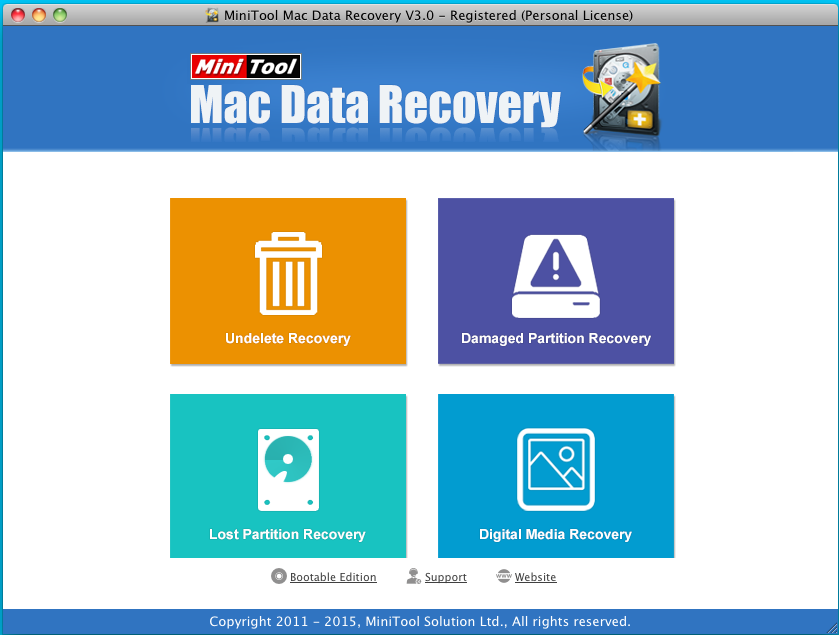
1. The module “Undelete Recovery” can help users to restore deleted files. So please hit on it to continue.
Note: this recovery option is recommended to retrieve data on FAT partition, for it takes only a few minutes to retrieve deleted files from Mac trash. To restore files on HFS+ partition, please select “Damaged Partition Recovery” module.
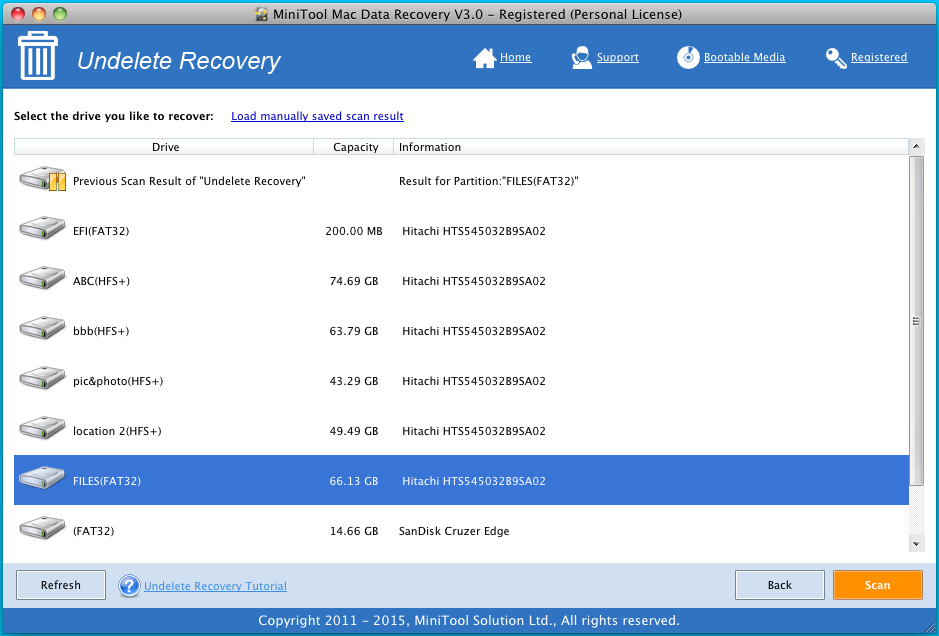
2. Choose a logical drive where you deleted or lost your files, then click “Scan” button to search for your lost files from Trash or other folders.
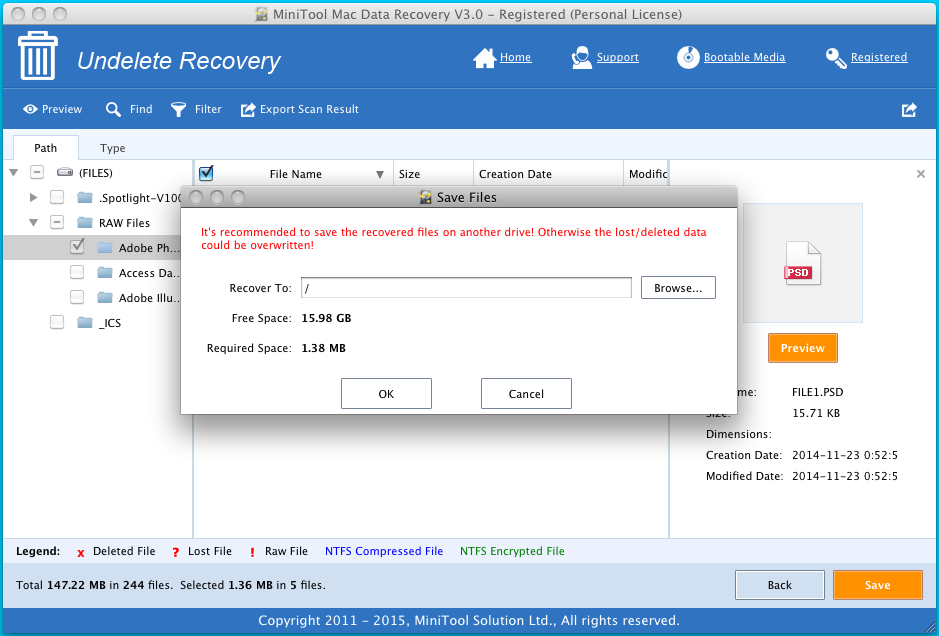
The scan completes after a short while. Then all files you deleted will be displayed in the window.
3. Check the desired files and click “Save” to restore deleted files from “Trash Bin” on Mac OS.
Congratulations! You now know how to recover deleted files from trash on your Mac OS X. Download MiniTool Mac Data Recovery to get it started right away.
Data Recovery Software

- $69.00

- $79.00

- $69.00
- Data Recovery Software
- License Type
Windows Data Recovery Resource
Mac Data Recovery Resource
Contact us
- If you have any questions regarding online purchasing (not technical-related questions), please contact our sales representatives.
Tel: 1-800-789-8263
Fax: 1-800-510-1501
