
Mac Files Deleted Recover
It’s happened to us all: deleting a file, folder or entire disk, then realizing that you’ve made a mistake. You reach for your backup, but sadly to find that you don’t have a backup. What can you do to execute deleted files recovery on Mac now? There are several utilities available to help recover deleted files under Mac OS. Your chances of success depend on how the file was deleted and what you’ve done since then. When you delete a file or folder, you remove the entry for that item from the disk directory. Immediately after deletion, the data still remains on the disk where it was. While the directory says “that space is vacant”. As long as you don’t write anything new to the disk, recovering deleted files on Mac is usually straightforward.
Actually, there are a number of utilities available for this task, the one I’ve relied upon most is MiniTool Mac Data Recovery. It is effective in restoring deleted files on Mac from a wide variety of devices, such as Mac disk, external hard drive, USB and other file storage media. With the help of MiniTool Mac Data Recovery, you can get deleted files back in three steps.
How to Recover Deleted Files with MiniTool Mac Data Recovery
Before doing any operations, please visit the official website to downloading the software. After installation, run it to enter the start up interface. Click “Undelete Recovery” module to enter the next window.
Note: The “Undelete Recovery” module is designed to retrieve data on FAT partition. To restore files on HFS+ partition, please select “Damaged Partition Recovery” module.
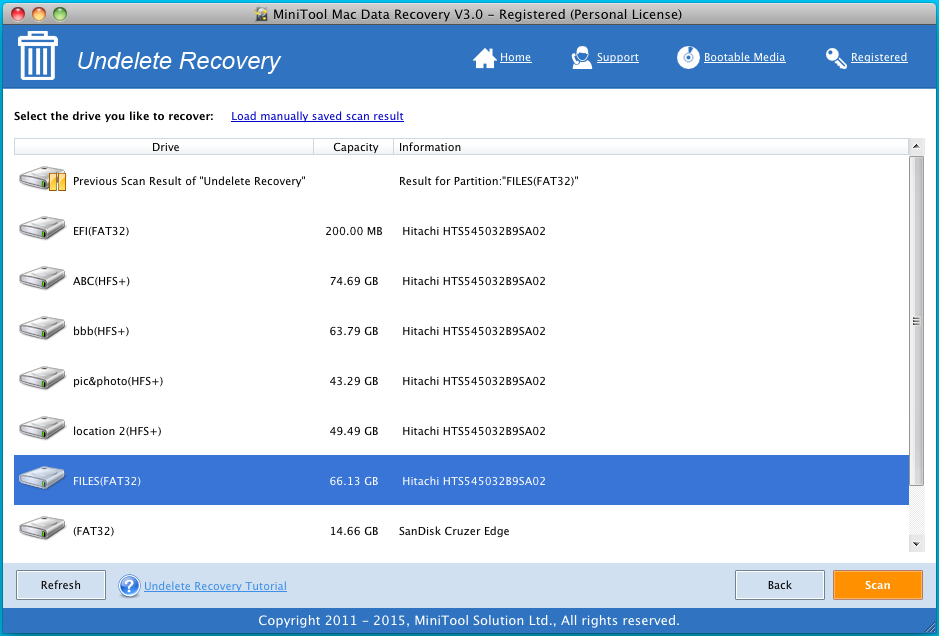
Step 1: In this window, choose the target partition and click “Scan” on bottom to start scanning.
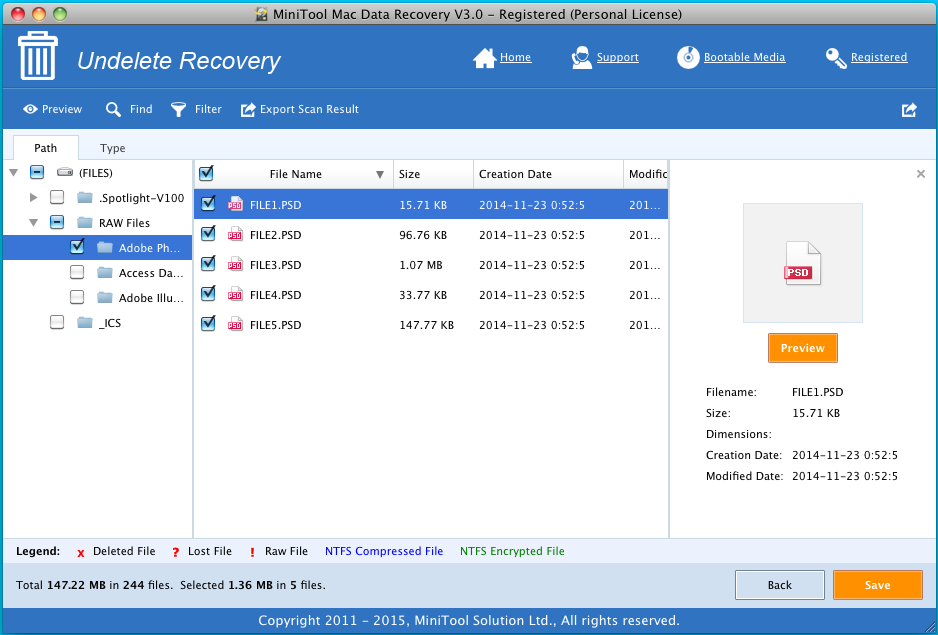
All recoverable files emptied from Trash will be shown in the Window. With the help of preview feature, you can quickly find out the needed files.
Step 2: To recover the files you want, check the box before them and click the “Save” button on top. Then, you can appoint a location to save the files.
Have you already restored the deleted Mac files by following the words mentioned above?
Data Recovery Software

- $69.00

- $79.00

- $69.00
- Data Recovery Software
- License Type
Windows Data Recovery Resource
Mac Data Recovery Resource
Contact us
- If you have any questions regarding online purchasing (not technical-related questions), please contact our sales representatives.
Tel: 1-800-789-8263
Fax: 1-800-510-1501
