
Data recovery memory card
Extensively applied to mobile phones, digital cameras, portable computers, MP3 and other digital products, SD card is called “Memory Card”, also “Digital Storage Card” and “Storage Card”. Owing to its high portability, compatibility and operability, certain medium is used for data exchange among different digital products.
In recent years, with the development of digital products, storage capacity of SD card increases and the storage device gets more popularized. At the same time, more and more users begin to pay attention to data security of SD card. Misoperations and computer viruses may cause SD card data to be lost. If the lost data are quite significant, what can users do to perform memory card data recovery? Here, easy-to-use and excellent data recovery software – MiniTool Power Data Recovery, which owns comprehensive functions and simple operations, is highly recommended for users.
The way to recover memory card data by using MiniTool Power Data Recovery is introduced below:
Adopt Data Recovery Software to Realize Memory Card Data Recovery
Firstly, launch MiniTool Power Data Recovery to get its main interface:
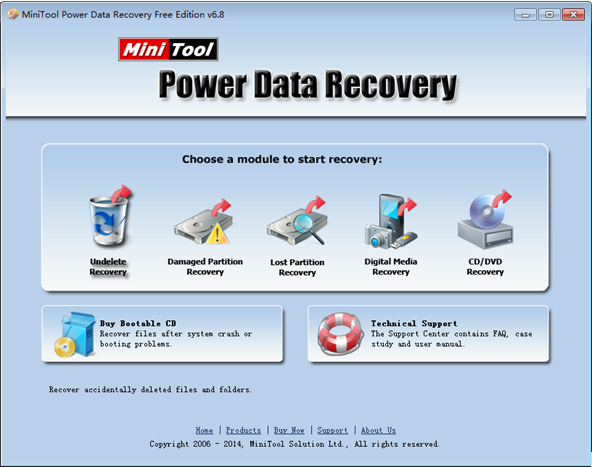
Secondly, to perform memory card data recovery, users need to choose and click the functional module “Digital Media Recovery” specially designed for digital media data recovery. After clicking, users will see the following interface:
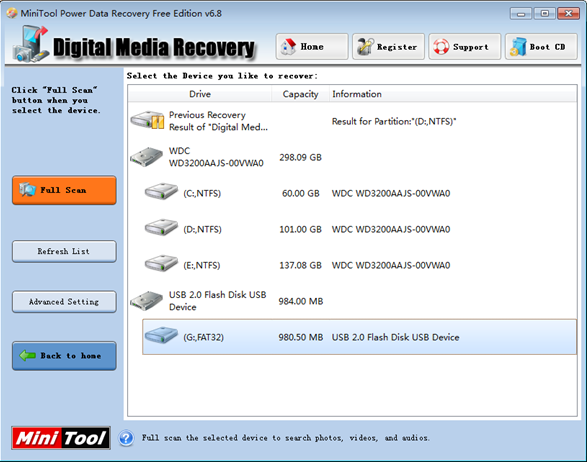
Thirdly, choose the device where lost data were and click “Full Scan” button to fully scan it. After the excellent data recovery software finishes the scanning process, users will see the following interface:
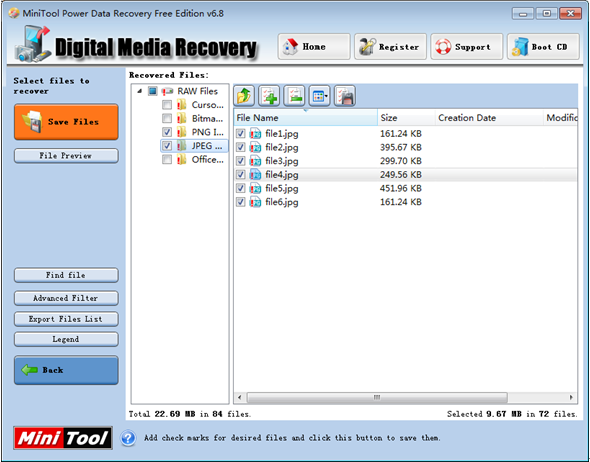
Fourthly, find all needed data from the listed ones (“Find file” and “Advanced Filter” functions will help users accelerate data searching process). Then, check them all and click “Save Files” to enter the following interface:
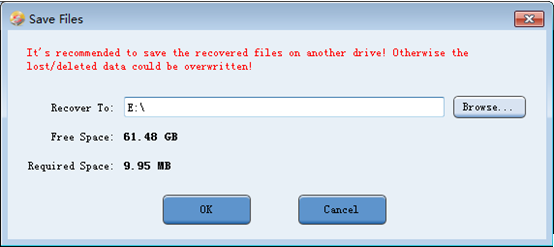
Finally, click “Browse…” to store the chosen data. It is noteworthy that users had better save those data to another storage device. After confirmation, click “OK” button to put an end to the work of memory card data recovery.
Though it is extremely easy to recover memory card data by using the excellent data recovery software – MiniTool Power Data Recovery, one hundred percent recovery is hard to achieve. Thus, users are supposed to protect memory card data well.
Related Articles:
Data Recovery Software

- $69.00

- $79.00

- $69.00
- Data Recovery Software
- License Type
Windows Data Recovery Resource
Mac Data Recovery Resource
Contact us
- If you have any questions regarding online purchasing (not technical-related questions), please contact our sales representatives.
Tel: 1-800-789-8263
Fax: 1-800-510-1501
