
Recover deleted files from external hard drive
Nowadays people use external hard drive more and more frequently while data loss on hard drive takes place now and then. For example, one day we want to delete a file, but accidentally delete the whole folder. We do the deletion by pressing ‘Shift + Del’ and there isn’t any backup, so how can we recover deleted files from external hard drive?
When this tragedy happens, what comes out in our mind at first is to do data recovery. It means using a file recovery program to recover lost files, which is a safe and economical method for data recovery. In the process of doing data recovery, the vital matter is to select a piece of excellent file recovery software, which should own powerful features and easy-to-operate interface, such as MiniTool Power Data Recovery. This professional and reliable program is with high quality and security, and we can recover deleted Files from external hard drive efficiently in several steps.
Recover Deleted Files from External Hard Drive
Download the file recovery software from the downloading page and install it on computer correctly, and then connect the hard drive with a Windows computer. This is the preparative work we should do.
Step 1. Launch MiniTool Power Data Recovery. The following picture is the main interface of the file recovery program.
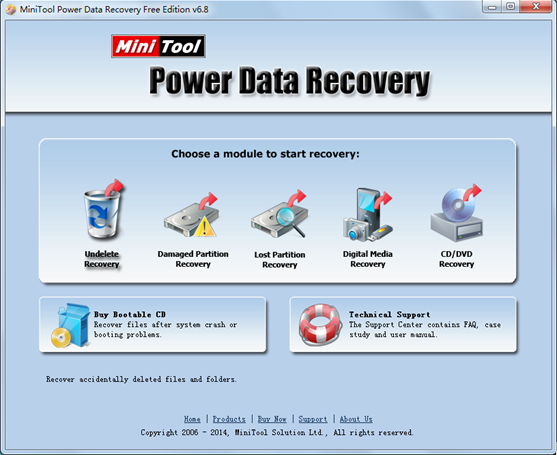
Step 2. Click functional module “Undelete Recovery” and come to the next interface.
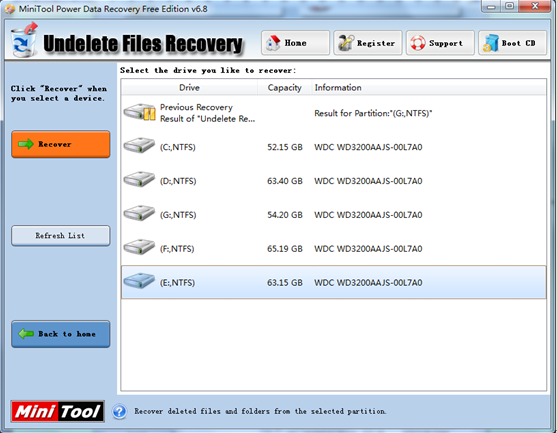
Step 3. Select the partition where we will recover deleted files, and click “Recover” to have a full scan on the selected partition.
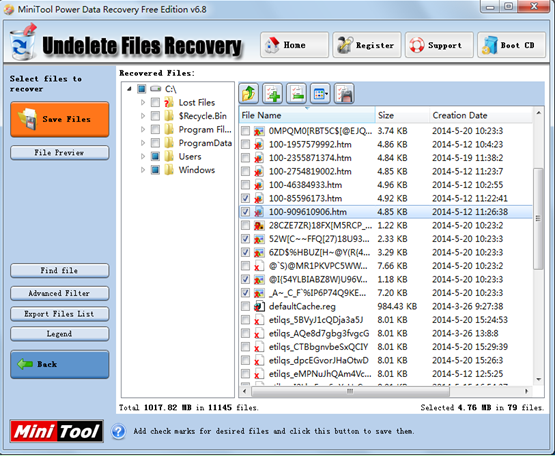
Step 4. Check specified files and click “Save Files” afterwards.
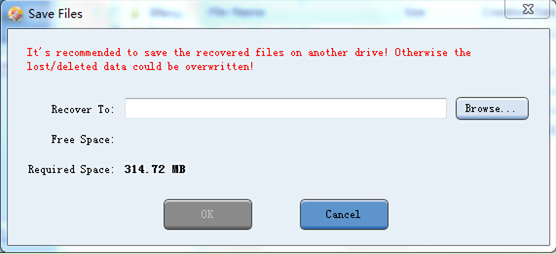
Step 5. Save recovered files to a safe location with the prompts.
With Minitool Power Data Recovery, we can easily recover deleted files from external hard drive. This file recovery program enables us to recover lost files (videos, emails, pictures and other files) from HDDs and other removable storage devices. And more powerful features are waiting for users to have a try.
Related Articles:
Data Recovery Software

- $69.00

- $79.00

- $69.00
- Data Recovery Software
- License Type
Windows Data Recovery Resource
Mac Data Recovery Resource
Contact us
- If you have any questions regarding online purchasing (not technical-related questions), please contact our sales representatives.
Tel: 1-800-789-8263
Fax: 1-800-510-1501
