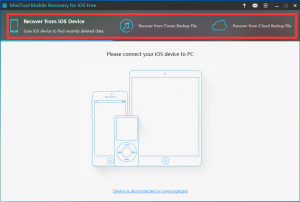How to Recover Lost iPhone Data after iOS 10 Upgrade
With the release of iOS 10, many iPhone users choose to upgrade their iOS to the latest version to enjoy its newest features. But then, they discover that some important iPhone data are lost. This issue confuses them, and they want to know how to recover lost iPhone data after iOS 10 upgrade.
As a matter of fact, data loss after iOS update issue has attracted some professional IT engineers’ attention, and many relative iPhone data recovery programs are designed to solve this problem. MiniTool Mobile Recovery for iOS is a good choice. In addition, you can find more useful information in this official post from MiniTool: 3 Useful Ways to Recover Lost Files After iOS Update.
How to Recover Lost iPhone Data after iOS 10 Upgrade
This software has three recovery modules: “Recover from iOS Device”, “Recover from iTunes Backup File” and “Recover from iCloud Backup File”. It can be used to recover messages, photos, notes, reminders and more from iPhone, iPad and iPod. Besides, it has both Windows version and Mac version for you to choose. You’d better try its Free Edition first.
To do iPhone data recovery after iOS update, you should download (Download Windows Version OR Download Mac Version) and install this freeware to your computer.
Then, you should make sure that which recovery module is available for you to recover lost iPhone data. Here, you can visit this post to select a proper module according to your personal situation.
“Recover from iOS Device” can assist you to recover lost/deleted iPhone data as long as they are not overwritten by new data.
“Recover from iTunes Backup File” is used to restore your lost/deleted important iPhone data from the previous iTunes backup file. But you should make sure that the data you want to recover are stored on the iTunes backup which are saved on the computer you are going to use.
“Recover from iCloud Backup File” is designed to retrieve lost/deleted iOS data from the iCloud backup file. Still, you should guarantee that the data you need are stored on the relative backup file. In addition, due to the limitation of iCloud, this software can’t get iCloud backup file later than iOS 9.
From this simple introduction, you will have a brief understanding of this software. If your friends don’t know how to recover lost iPhone data after iOS 10 upgrade, just introduce this software to him/her.
Related Articles:
Data Recovery Software

- $69.00

- $79.00

- $69.00
- Data Recovery Software
- License Type
Windows Data Recovery Resource
Mac Data Recovery Resource
Contact us
- If you have any questions regarding online purchasing (not technical-related questions), please contact our sales representatives.
Tel: 1-800-789-8263
Fax: 1-800-510-1501